Rich said I won a prize for "most technologically challenged".
He is right, soooo right.
Believe it or not I got pics of last weeks ribs and stuff but Im too stoooopid to show em to y'all. I got em loaded into photobucket but cant seem to get them here. If ya wanna see em....HELP!
He is right, soooo right.
Believe it or not I got pics of last weeks ribs and stuff but Im too stoooopid to show em to y'all. I got em loaded into photobucket but cant seem to get them here. If ya wanna see em....HELP!

 this is not a drooling smilie it is me after 30 min working on the computer
this is not a drooling smilie it is me after 30 min working on the computer



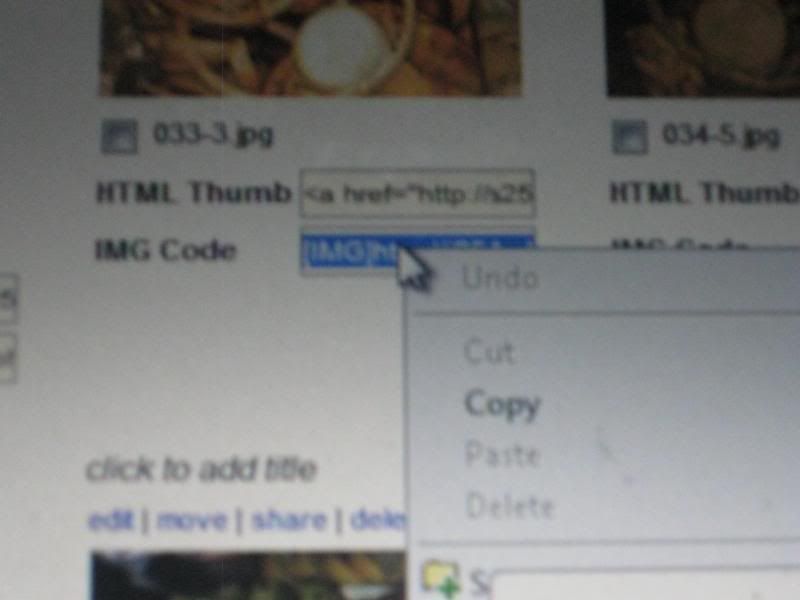
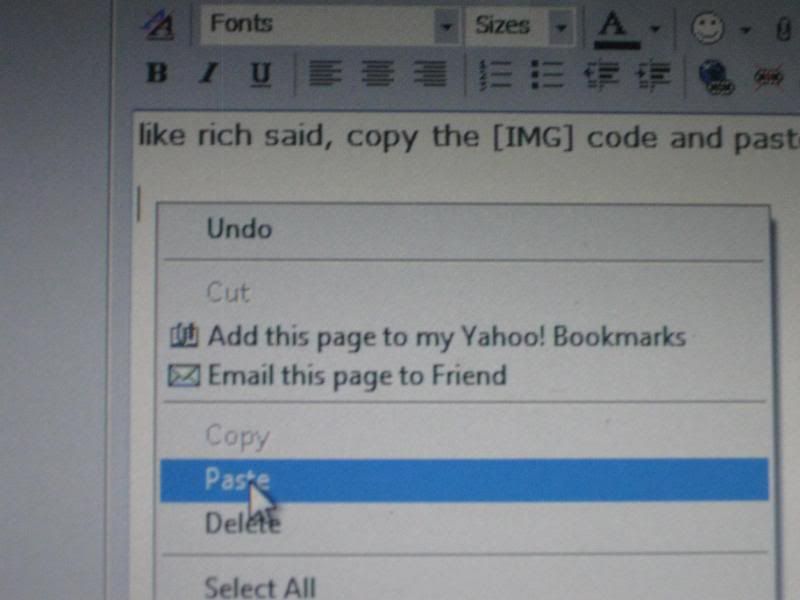
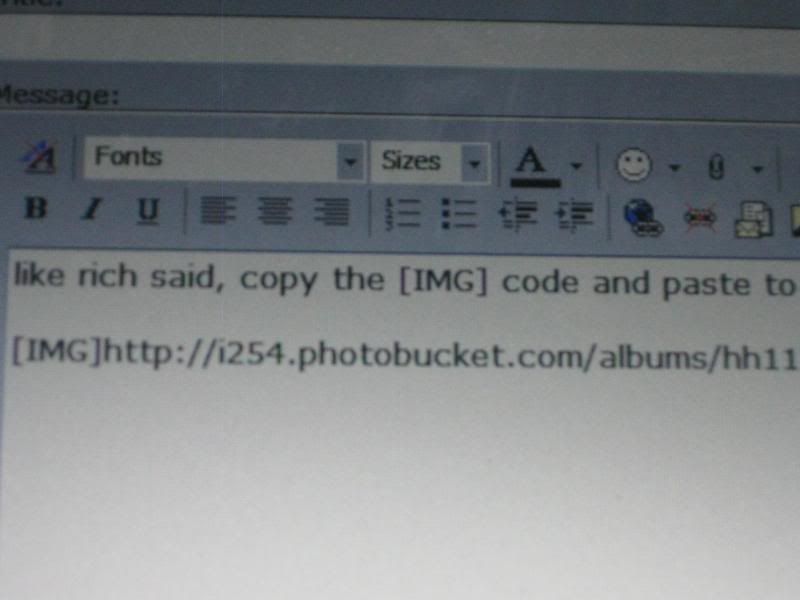
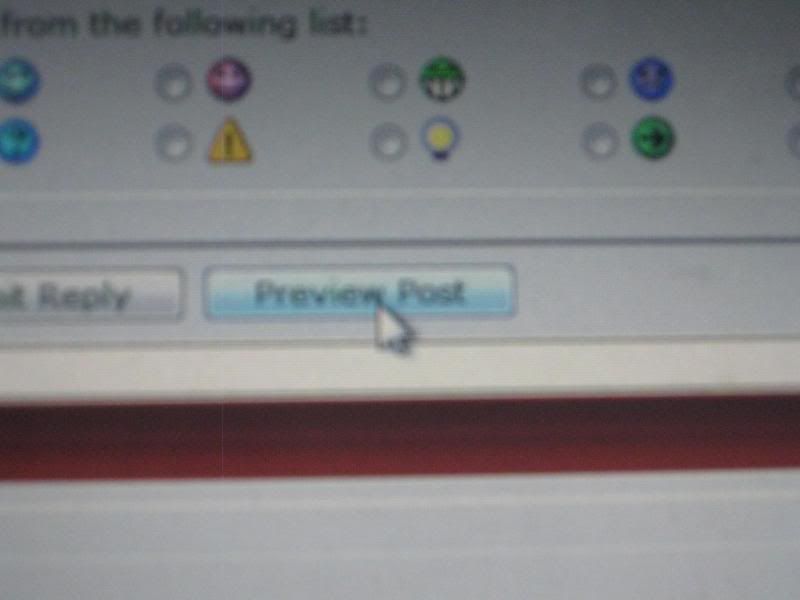
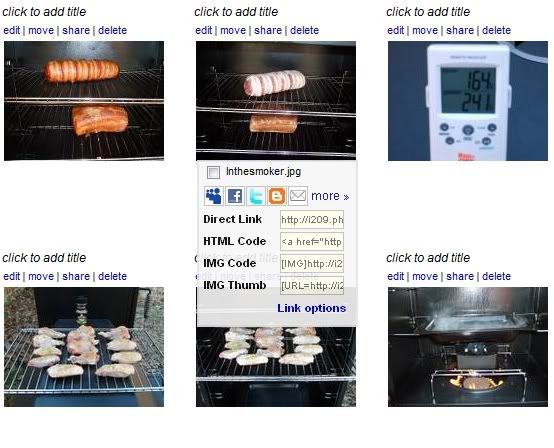
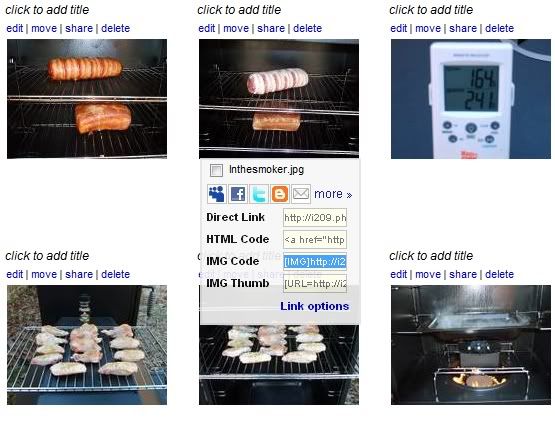
Comment