Dave from what ive read its the isp that gives you a static and usually charge extra? So your saying my router will assign this static ip? just want to make sure
On edit ok I see yes the router does it free
On edit ok I see yes the router does it free

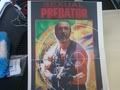
 " --
" -- 


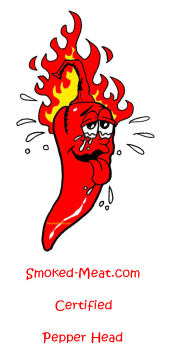



Comment